Here’s what you need to do…
(1) Head over to TripAdvisor.com and click on the “Write a Review” button in top right corner.
(2) Decide whether you would like to review a hotel, restaurant, attraction or place.
(3) Write your review…you will be required to title your review and write a summary of the review with a minimum of 50 characters.
(4) Submit your review.
Keep in mind that you will receive several emails from Trip Advisor upon submitting the review. The first email will thank you for joining Trip Advisor (unless you were already a registered user). The second email will thank you for your review and will let you know that you’ll be receiving a promo code for your free Shutterfly photo book shortly.
Once your review has been published on Trip Advisor, you will receive a third email with your Shutterfly promo code (see picture below; please note that it can take 5 days for your review to be published so be patient). Also, keep in mind that you will be required to pay for shipping which starts at $7.99.
Thanks Hip2save
FREE CODES
Here are a couple more shutterfly codes. They only work on certain accounts, but these seem to work on most
ship30 (free shipping over $30)
card4u (free 5 x 7 greeting card)
FREEBIE
And if you have a blog, you can sign up here to review their cards and if approved receive a code for 50 free photo cards
http://blog.shutterfly.com/5358/holiday2010-blog-submission-form/
FREE CODES
Here are a couple more shutterfly codes. They only work on certain accounts, but these seem to work on most
ship30 (free shipping over $30)
card4u (free 5 x 7 greeting card)
FREEBIE
And if you have a blog, you can sign up here to review their cards and if approved receive a code for 50 free photo cards
http://blog.shutterfly.com/5358/holiday2010-blog-submission-form/










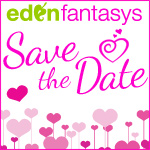






0 COMMENTS SO FAR:
Post a Comment
Thank you for your wonderful comments